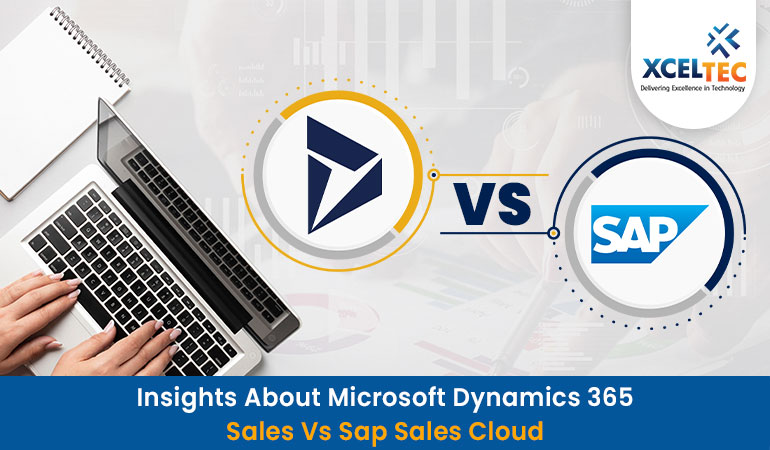
Insights About Microsoft Dynamics 365 Sales Vs SAP Sales Cloud
Microsoft Dynamics 365 for Sales and SAP Sales Cloud are two popular mid-market business systems with similar features and capabilities. While these products have some similarities, there are a few important distinctions that could make one a better fit for your company than the other.
Enterprise CRM Leaders:
The size of your company has a big impact on which software will be most useful. In this aspect, SAP and Microsoft are on par, as both solutions are popular among mid-sized and enterprise businesses. These CRMs provide a variety of configurable and scalable applications. Furthermore, SAP and Microsoft offer a variety of add-ons that go beyond basic CRM functionality and help you take your company to the next level.
While there are many parallels between Dynamics 365 and SAP in terms of the types of organizations that use them, other considerations such as deployment and integrations will favor one solution over the other.
Cloud vs. On-Premise Deployment:
Which solution is the greatest fit for your company will be determined by your desired way of software distribution. Many solutions claim to be cloud-based, but what exactly does it imply, and how refined is that deployment?
Microsoft’s Dynamics 365 modules can be deployed in the cloud, on-premises, or in a hybrid approach. Microsoft has converted Dynamics 365 to run on the Azure web services platform, despite the fact that it was initially designed for on-premise implementation. Microsoft divides its Dynamics 365 clients into deployment groups in order to provide the most applicable support and service.
Because Dynamics 365 was designed to be an on-premise system, it performs well when used that way. Its cloud capabilities, on the other hand, are rather strong, and cloud customers receive two updates per month.
Integrations:
Microsoft Dynamics 365 and SAP Sales Cloud are two products that belong to the same family. Using software from the same developer is, for the most part, the ideal method to build an infrastructure with either solution. Although both have open APIs that allow for integration, Microsoft and SAP software excels in their unique ecosystems. If you’re already familiar with Microsoft or SAP products, Dynamics 365 and the Sales Cloud will feel at home.
Select Microsoft technologies, such as additional Dynamics 365 modules, Office 365 applications, and Power BI, are effortlessly integrated with Dynamics 365 for Sales. While certain third-party integrations can be cumbersome, Microsoft’s AppSource provides a wealth of simple add-ons.
SAP Sales Cloud, like Dynamics 365, works well with other systems from the same developer. The SAP Customer Experience package includes sales, marketing, and service CRM modules that work together as well as with other SAP cloud and on-premise solutions. While SAP systems are compatible with a variety of add-ons, the Sales Cloud offers a limited number of additional modules. So, if you want to install a specific extension, make sure it’s compatible with one of your SAP solutions.
Dynamic 365 Sales
Pros:
- Microsoft Dynamics 365 is a fantastic app for managing your business. As it grows more integrated with other MS Office apps, being a part of Microsoft is a significant benefit.
- It’s a wonderful piece of software that’s simple to use. The user interface is likewise nice, neat, and tidy.
Cons:
- It requires some customization to meet your demands, and it occasionally generates errors, which are uncommon in Microsoft products.
- Some customers are turned off by having to wait for a live representative, especially if that is their only option.
SAP Sales Cloud
Pros:
- It also provides direction to the sales staff and optimization suggestions.
- Having a solution that will keep client contracts and terms and conditions so they are not scattered across employees’ hard drives is fantastic.
- Extensibility and customizability. Support for sophisticated use cases via API and SDK.
Cons:
- There are no actual highlighting capabilities; use this to call out a term to a consumer. When typing, there are some slowness concerns.
- The technology stack is unusual, combining legacy SAP components with some new techniques. Modern competitors are sometimes faster and more responsive.
- When uploading papers into the program, I had various formatting issues, such as numbering errors, spacing errors, and so on.
Get in touch with us for more!
Contact us on:- +91 987 979 9459 | +1 919 400 9200
Email us at:- sales@xceltec.com







